 "fourvalleys" (fourvalleys)
"fourvalleys" (fourvalleys)
10/19/2015 at 11:26 ē Filed to: None
 0
0
 8
8
 "fourvalleys" (fourvalleys)
"fourvalleys" (fourvalleys)
10/19/2015 at 11:26 ē Filed to: None |  0 0
|  8 8 |
I didnít think you could break Kinja any worse...
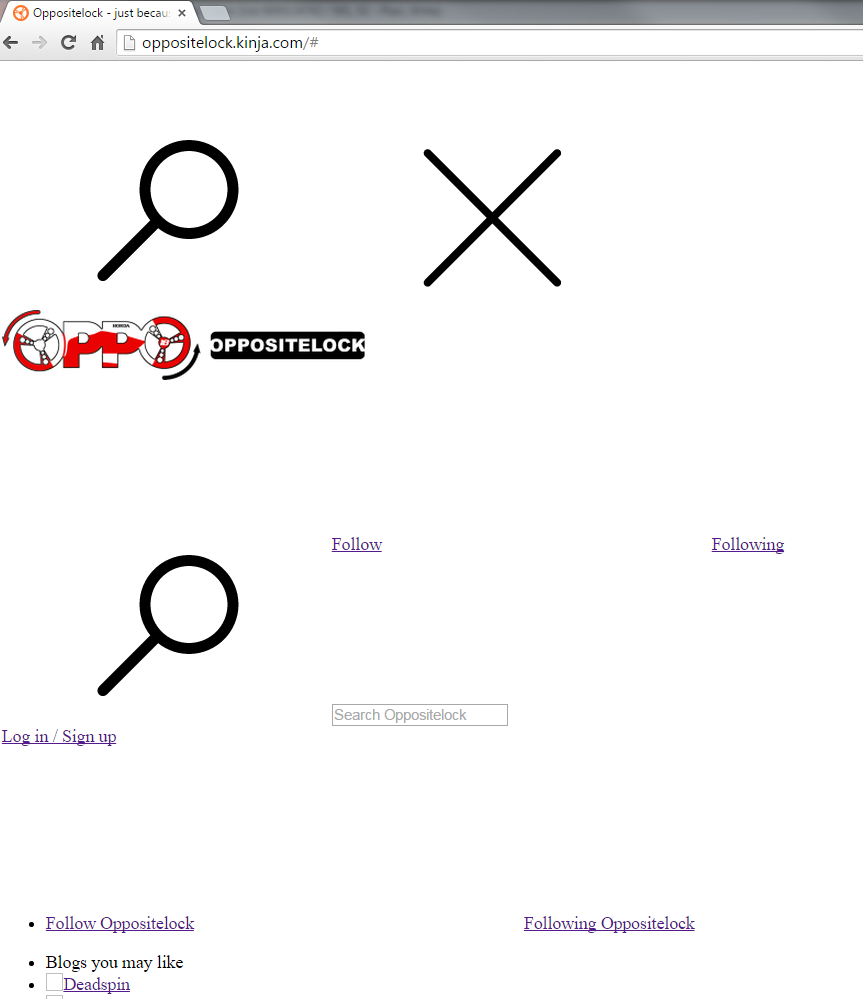
(Iíve cleared my cache, rebooted, and still nothing. Itís been like this since last week. What am I doing wrong?)
 jariten1781
> fourvalleys
jariten1781
> fourvalleys
10/19/2015 at 11:32 |
|
Had that happen before...Ctrl-F5 fixes it for me, but a cleared cache should have done that already. Wouldnít hurt to try I suppose.
All browsers or just Chrome?
 HammerheadFistpunch
> fourvalleys
HammerheadFistpunch
> fourvalleys
10/19/2015 at 11:36 |
|
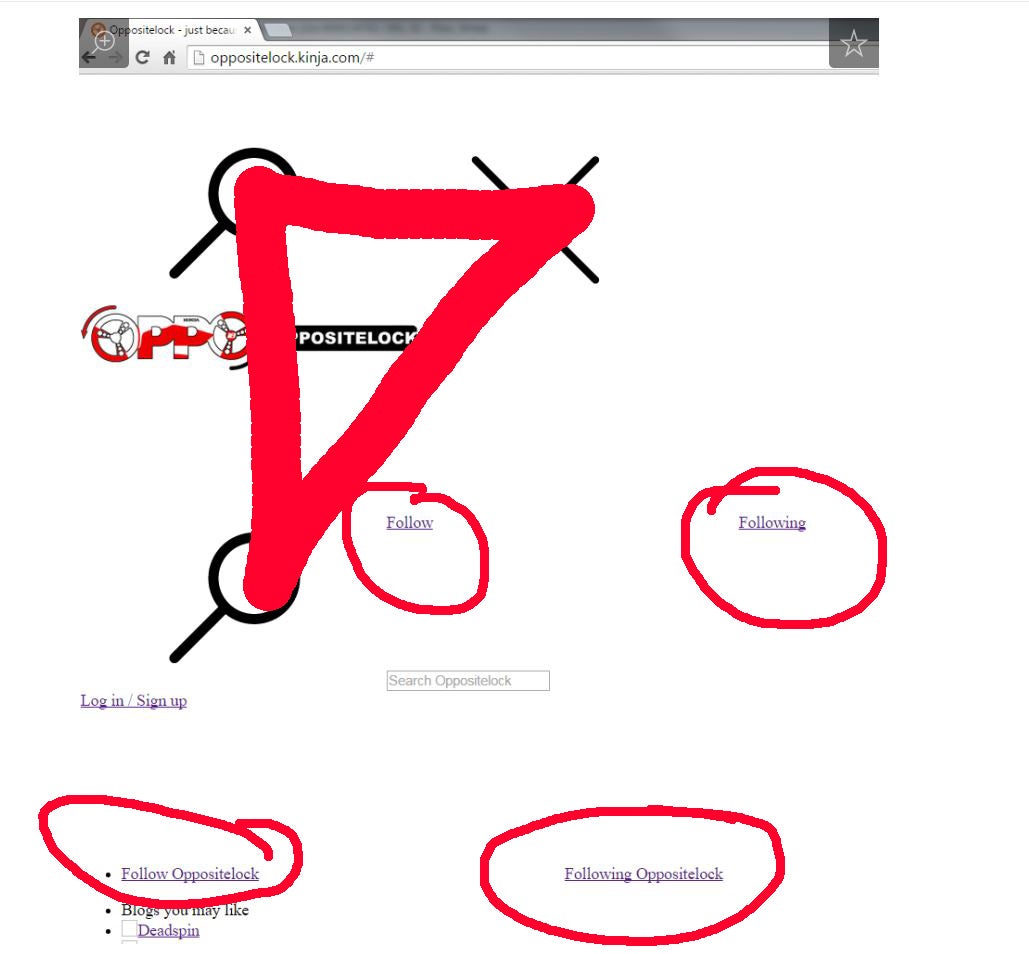
The net has you
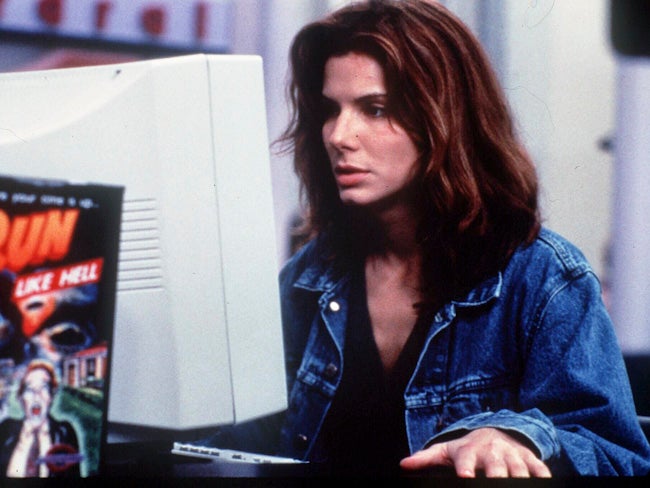
 fourvalleys
> jariten1781
fourvalleys
> jariten1781
10/19/2015 at 11:39 |
|
Iíve never tried it in anything but Chrome. Just tried in IE though, same problem.
 jariten1781
> fourvalleys
jariten1781
> fourvalleys
10/19/2015 at 11:55 |
|
Likely upstream the browsers then...Did you update filters or firewall recently?
Try other PCs on the network to see if itís on the current system or further out.
 fourvalleys
> jariten1781
fourvalleys
> jariten1781
10/19/2015 at 11:57 |
|
Not sure, I donít maintain the firewall or filter. I will say the filter here is horrid. For example, it blocks my alma materís .edu page with the reason of ďeducation.Ē
Anyway, I havenít verified on other devices (one device per person!), but my personal device is on the ďguestĒ network and has no issues.
 BmanUltima's car still hasn't been fixed yet, he'll get on it tomorrow, honest.
> fourvalleys
BmanUltima's car still hasn't been fixed yet, he'll get on it tomorrow, honest.
> fourvalleys
10/19/2015 at 12:06 |
|
Try safari or chrome or opera or Firefox or Vivaldi, find something that works.
 BKosher84
> fourvalleys
BKosher84
> fourvalleys
10/19/2015 at 12:32 |
|
There is no limit to the brokenness of Kinja. In fact. The only thing that will stop Kinja brokenness is the apocalypse. Itís even in Revelations of the Bible.
 fourvalleys
> BmanUltima's car still hasn't been fixed yet, he'll get on it tomorrow, honest.
fourvalleys
> BmanUltima's car still hasn't been fixed yet, he'll get on it tomorrow, honest.
10/19/2015 at 12:43 |
|
I wish I could! Iíve exhausted the only two browser options that can be installed.